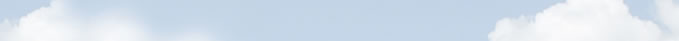Metamorphosis
Description
Every now and then a product comes along that makes you think 'surely someone's thought of this before'. Pacific Multimedia's Metamorphosis is one such product. Metamorphosis's developers have analysed the process by which instructional designers create e-learning courseware and have removed the repetitive, though taxing tasks and fully automated them in the Metamorphosis system. Metamorphosis allows you to transform their content into colourful interactive training in minutes.
Most people who wish to train their staff begin with a content document. The instructional designer then chunks that information across screens and prescribes or searches for appropriate graphics to illustrate the content on each screen. It is this laborious process that Metamorphosis automates. The user simply provides the content document in Microsoft Word format and Metamorphosis does the rest. Metamorphosis draws on tens of thousands of high quality photographic and clip art images licensed from Hemera technology. The system automatically generates learning activities and multiple choice questions are integrated into the system. A simple four step interface guides you through the lesson creation process. Once metamorphosis is finished the document conversion process, you can edit any of the resulting screens. The system has all the usual options of adding various media and different question types to further enhance the learning environment.
The most exciting thing about Metamorphosis is that it has the potential to see the use of customised e-learning expand significantly from big business to small and medium sized enterprises with perhaps only a few employees. It really is possible to create high quality and attractive training programs in a matter of minutes. As Pacific Multimedia's sales and marketing director effuses 'give Metamorphosis your Microsoft Word caterpillar and an e-learning butterfly will emerge almost instantly'.
Essentially, if you can use Microsoft Word, you can immediately use Metamorphosis to convert your word document into a colourful interactive e-learning tutorial. Metamorphosis involves a four step procedure:
- Settings
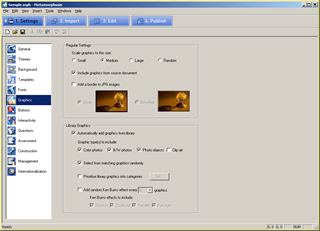
- Import
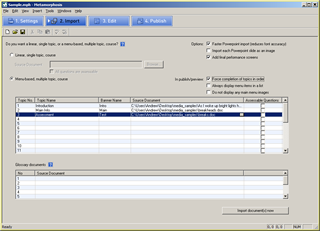
- Edit
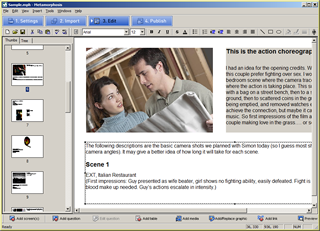
- Publish
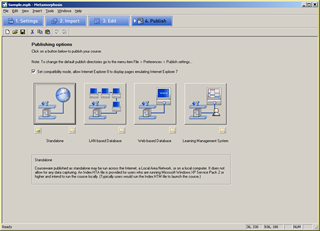
The system defaults can deliver a polished, completed product every time. In other words, simply by importing your Word document you are able to generate a completed e-learning course with the click of a few buttons.
Minimum System Requirements
Metamorphosis may function correctly with lower specifications than those listed below (our testing criteria did not extend lower) but attempting to do so is neither recommended nor supported:
- Microsoft Windows 2000, XP or higher
- Microsoft Word 2000 or higher
- Microsoft PowerPoint 2003 or higher
- 256MB RAM or higher
- 150MB available hard disk space (700MB necessary if graphics library is installed)
- 1,024 x 768, 16-bit display (at 96 DPI)
- Internet Explorer 6.0 or higher
- Internet connection (for initial activation only)
Previews
We've taken screen captures of many of the screens within Metamorphosis and put those screens into a gallery.
The gallery will open in a new page/tab:
View a gallery of screen captures of Metamorphosis.
We've also made screen movies of many of the more common operations within Metamorphosis:
View screen movies showing how Metamorphosis operates.
Benefits
| Benefit | Metamorphosis | Conventional Systems |
|---|---|---|
| Automatically converts MS Word documents into discrete screens | ||
| Analyses text and incorporates matching graphics | ||
| Automatically generates 'complete the paragraph' learning activities | ||
| Imports multiple choice questions from Word text and makes fully interactive | ||
| Allows for the import of various media elements | ||
| Automatically generates student performance management system | ||
| SCORM (LMS) 1.2 and 2004 Compliant | ||
| Allows for the manual creation of different question types | ||
| Thumbnail and tree view of e-learning screens for easier editing. | ||
| Visual screen creation editor | ||
| e-Learning menus are automatically generated reflecting the various lesson topics | ||
| Lessons can be fully created in just minutes rather than hours, days or weeks |
Standards Compliance
Courseware published from Metamorphosis is compliant with current W3C standards.